Apollo Scraper
Scrape B2B leads from Apollo.io and get People & Company information including verified emails and phone numbers.
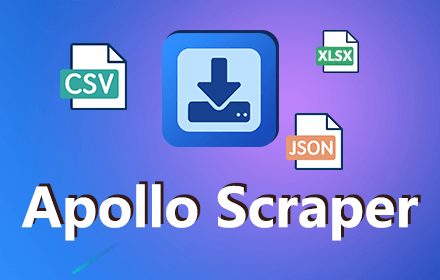
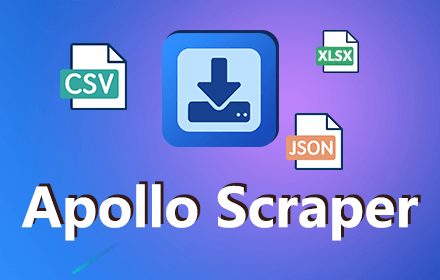
Frequently Asked Questions
Just follow these two simple steps:
1. Install the Apollo Scraper browser extension: First, add the Apollo Scraper extension to your browser.
2. Click "Export" on the desired Apollo search results page: Navigate to the search page on Apollo.io, apply your desired filters to conduct a search, and then click the extension "Export" button.
The file includes fields such as name, email, phone, company, location, etc.
Yes, you can choose to export your data in XLSX/CSV format, depending on your preference and the tools you use for data analysis.
Yes, Apollo Scraper is designed to be user-friendly. With just a few clicks, you can extract and export property data, regardless of your technical expertise.
Not at all! The extension is designed with a user-friendly interface that requires no coding expertise.
No, you don't need a paid Apollo account for this to work.
Please reach out to us at info@scraper.plus and we'll be happy to assist you.